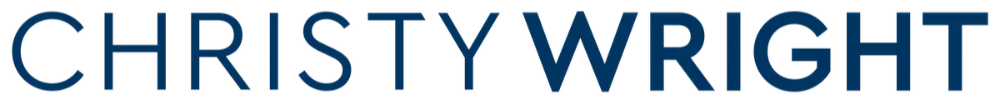How to Use ChatGPT as Your Writer
May 28, 2024It seems like AI is everywhere these days, doesn’t it? Just about every kind of business is trying to figure out how they can use it to their advantage.
When it comes to creating content, AI software like ChatGPT can be a great resource. But if you’ve ever used ChatGPT for copywriting, social media captions, blog writing, or even email subject lines, you may have recognized the “artificial” in “artificial intelligence.” Sometimes the product it spits out reads like a textbook, or someone who doesn’t understand nuance in the English language.
However, with some strategic and clever prompts, you can guide ChatGPT to sound more like you actually wrote them. Here’s how:
1. Use ChatGPT to brainstorm.
Let's say you're trying to title a new workshop you’re launching, but the ideas just aren’t coming. Go ahead and prompt ChatGPT, “Give me ten names for a workshop on money management.” ChatGPT will spit out ten names for you. This is like your foundation or springboard. ChatGPT is like your brainstorming buddy.
If you want to use ChatGPT for even more, keep reading…
2. Teach ChatGPT your voice.
If you want to use ChatGPT as your writer, you need to teach it how to write in your voice. This is easier than you might think when you use the right prompts.
(If you still need help deciding what kind of content your audience will like, download my free Content Clarity Starter Kit.)
Simply and clearly explain what you’re going to do with a prompt like:
“I need help writing a [blog, email, etc.] for [platform, medium, or topic]. The first thing I need is for you to understand my writing style based on examples that I give you. After that, we'll write some copy. To start, please say BEGIN and I will paste examples of my writing. Please say NEXT EXAMPLE and I will paste more examples. When I am done with examples, I will say DONE. When I say DONE, please don’t do anything except confirm that you have saved the writing style.”
ChatGPT should respond with, “BEGIN,” as you instructed. Copy and paste the text from one of your emails, blogs, books, or social media posts. When I gave ChatGPT my first example, it responded: “Got it! That's a friendly and informal tone, with a touch of excitement. I'm ready for the next example when you are!”
Keep going, sharing at least three lengthy examples—preferably on different topics within your area of expertise. After you’ve sent the last example, type, “DONE,” and tell ChatGPT you’d like to save your writing style to refer back to. Be sure to let ChatGPT know what to call it, like, “My Writing Style.”
3. Be specific with your prompts.
Now you can tell ChatGPT what you need written. Give some context with a prompt like: “I send an email newsletter to my subscribers each month. The newsletter includes a current news story about [topic], an fun fact, and an encouraging note from me.”
Obviously, your goal, campaign, or content will inform what your prompt should say. Just go into as much detail as you can in your direction. Include criteria like:
- Word count
- Paragraph count
- Reader demographic
- Tone
- Specific stories, facts, dates, and anything else to be included that ChatGPT doesn’t know on its own
Once you’ve given context, ask for what you need written, and reference your writing style. When it sends back your project, you can ask for changes. Use prompts with adjectives like, “Please make it less serious/more professional/longer/happier/snarkier/etc.”
4. Be prepared to edit ChatGPT.
Don’t worry, ChatGPT isn’t the devil that will eliminate the need for writers everywhere. In fact, it makes a terrible ghostwriter. (A ghostwriter is a human who writes everything for you, in your own voice.) Instead, think of ChatGPT as your assistant.
Even if you know the perfect prompts to get the best results from this assistant, remember, it’s basically just a robot. It's not a person—which means it has no insight, no soul, and it doesn’t know your story. You can’t farm an entire writing assignment out to ChatGPT and expect it to feel real.
For example, you can prompt ChatGPT: “Write some marketing copy for a workshop I’m teaching on money management.” Chances are, the initial AI-generated draft will be redundant and less than amazing. Maybe you’ll only end up using a couple sentences, but at least you have a starting point to edit and tweak.
Why Use ChatGPT as a Writer?
Believe it or not, us content creators can actually run out of words. ChatGPT can be a great writing assistant if you’re experiencing any of the following:
- Lack of time
- A redundant or limited vocabulary
- Idea fatigue
- General fatigue
- Self-doubt
- Limited experience on a specific topic
I’ve found ChatGPT especially useful when writing marketing copy. Granted, it still writes words and phrases that might sound like a used car salesmen from time to time… but if you have a lot of marketing copy to crank out, it can be an effective helper.
So, give ChatGPT a chance to write you some good content and save you some serious time. It could have a big impact on your energy, your productivity, and your business.
Join Christy's Email List
Sign up to get the latest updates from Christy Wright and be the first to know what’s new! Plus, let us know what type of content you'd like to receive in your inbox.
We hate SPAM. We will never sell your information, for any reason.